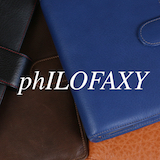Showing posts from October, 2025Show all
Friday Felicities for October 31
Planner Mindset
October 31, 2025
How I Do a Weekly Review in my Planner
Functional Planning
October 27, 2025
Don't Forget Our Freebies Page - [New Additions]
Freebies & Printables
October 26, 2025
Friday Felicities for October 24
Planner Mindset
October 24, 2025
Freebie Alert: Fall Themed Notepaper
Freebies & Printables
October 18, 2025
Friday Felicities: Things That Make You Happy
Planner Mindset
October 17, 2025
Something Different—The Plus Part of Planner Fun Plus
Behind the Scenes
October 15, 2025
Personal Size Moterm in Taupe
Planner Tools
October 14, 2025
5 Simple Planner Hacks to Make Your Day Easier
Functional Planning
October 02, 2025
Welcome to Planner Fun Plus!

This blog is for mothers of the groom and planner lovers who want to stay organized, prepared, and at peace during life’s meaningful seasons.
Here you’ll find practical wedding guidance for the Mother of the Groom, along with simple planner ideas, printables, and organizing tools for everyday life.
I’m glad you’re here.
Subscribe to Email List
Get the latest news, exclusive freebies & more!
Categories
The GOAT of Planning
Kristy's blog is dormant but still a WEALTH of information. I love how practical she is, how she uses what she has on hand and how her system really works to keep everything organized and running smoothly! She has a Facebook group that is not very active but occasionally she pops in - and I'm there for it!



.png)
![Don't Forget Our Freebies Page - [New Additions]](https://blogger.googleusercontent.com/img/b/R29vZ2xl/AVvXsEgya54fiBqOITDDR5AUbHeX2m2GScbUquSveXiKs1Wa-5IuaGUAJwpWIRhSjLrkKg8ZEnC_EybuHrJy9cnkO91fgcYQmCMNyXPIQgY_on6tVZCFUROEAUG-cL-RVNpqQyH0Lf4axYJc5zw5X5nPCEBBrc9-NAiAbpyxmRYxcZdHKUduysTOrXUC4eouvv0z/w72-h72-p-k-no-nu/IMG_3820.jpeg)